A ParticleSystem object allows you to place in space and (optionally) control at runtime the properties of an existing particle network asset. To understand how this works; the particle network will dictate how each particle will behave and the particle system (the object) will control where in space particles will be emitted.
Using this approach a particle system will choose a System Type based on the way the particle network should be used; this allows you to either share, localize or duplicate particle network's particles and their properties.
As mentioned above there are basically three ways the connected particle network can be used by the particle system. Discrete; which will create a full copy of the network and force the particle system to run a full update independently. Template which simply use the existing particle network particles for the current system; particles are updated once per frame and positioned in space for each system using it (allow randomness only at a particle level on a system basis). And finally, Instance where the particle's data are completely shared (updated once per frame reused at multiple locations); as shared implies all particles will act exactly the same (but still relative to the particle system object transformation).
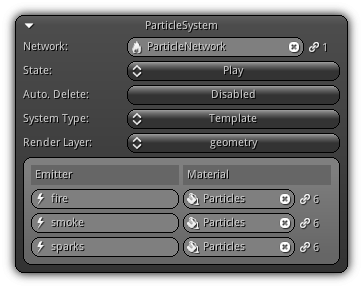
Depending on the type of simulation you are trying to achieve; one type might be more appropriate than another. In example; if you are planning on simulating a fire that is held by torches all around a corridor the type Instance will be faster as the particles will be updated once per frame for all the torches. For an explosion, the Template type might be more appropriate as it allows randomness on a per particles basis per system. For each explosion, particles will look the same but behave differently.
Finally, the Discrete type will be the best choice for any type of particle system that requires independent variation of the network on a particle system basis, whether is it a different color (based on a runtime logic variable) or collision where each particle positions and properties need to be updated independently.
- Warning
- Once a particle network is connected and as used as
Discreteany modifications on the network asset itself will not be propagated on the particle system using it. To apply the network modifications a save/reload is necessary as the discrete type will force a local copy to be stored by the particle system.
Network: Set the particle network to use for the active particle system. Press the ![]() icon to list all available asset of this type available. Choose one by selecting the entry; or alternatively, enter the particle network asset name and press
icon to list all available asset of this type available. Choose one by selecting the entry; or alternatively, enter the particle network asset name and press Enter. To clear the active connection of the network with the current particle system press the ![]() icon. The number of reference(s) for the network asset is labeled on the right side of the
icon. The number of reference(s) for the network asset is labeled on the right side of the ![]() icon.
icon.
Auto. Delete: Remove the particle system when all its emitter does not have any active particles (runtime only).
System Type: Select the way the particle network should be used by the active particle system. Choose between Instance, Template or Discrete.
Render Layer: Indicate which render layer should be used to set subsequent material for each emitter present in the particle network.
Emitter: The name of the emitter, to edit it simply input a new name and press Enter.
Material: Press the ![]() icon to pop up the list of all available materials; or simply input the material asset name and confirm with
icon to pop up the list of all available materials; or simply input the material asset name and confirm with Enter. To disconnect the material from the emitter press the ![]() . The number of users the active materials currently have is displayed by the
. The number of users the active materials currently have is displayed by the ![]() icon.
icon.
Events
| Callback | Description |
|---|---|
OnPlay() | Occurs when the particle system play function is called. |
OnResume() | Occurs when particle system have been previously paused and the play function is called again to resume the playback. |
OnPause() | Triggered when the pause function is called. |
OnStop() | Triggered when the particle system stops playing (no more active particles) or the function stop is called either internally or by the user. |
Statistics
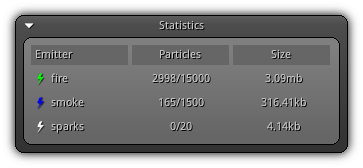
This section provides real-time statistics about the active particle system. The emitter(s) of the connected particle network are listed per row. For each row the name of the emitter and its current status (represented by the color of the emitter icon), the current amount of active particles and the total memory usage of the emitter.
- Note
- A green emitter icon represents that the emitter is currently playing, blue when it is paused and white when it is stopped or inactive (no active particles).
|
|
