This tab list allows you to control to select and tweak them properties of an existing physic material contained in your library. If no asset has been manually specified the physic material listed will be the one that corresponds to the active object selection (if any).
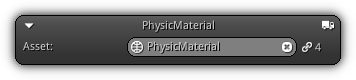
Asset: Enter the name of an existing physic material asset to specify which one should be edited, or press the ![]() to populate the list of all physic materials; select an entry to confirm. Use the
to populate the list of all physic materials; select an entry to confirm. Use the ![]() button to cancel the active selection and fallback to the default physic material associated with the active object selection. To use for reference only the value located on the right side of the
button to cancel the active selection and fallback to the default physic material associated with the active object selection. To use for reference only the value located on the right side of the ![]() indicate how many resources are currently using the active physic material.
indicate how many resources are currently using the active physic material.
The ![]() icon located at the top right of the slot box indicate if the material selection is currently set to automatic or manual.
icon located at the top right of the slot box indicate if the material selection is currently set to automatic or manual.
Rigid Body Settings
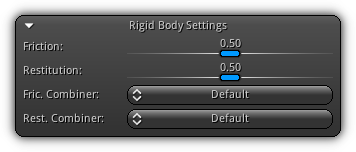
Friction: Specify the force that rests the motion on the surface.
Restitution: Determine the "bounciness" factor of the collision.
Fric. Combiner: Specify how the friction of the active physic object using this physic material should be combined with the other collision object friction. Choose between Default which will mix (multiply) the two friction together. Average that as the method name implies will calculate the average between the two. Minimum will use the lowest friction value and finally Maximum that will use the highest friction.
Rest. Combiner: Determine how the restitution of the two physic object that collides will be combined. Choose between the same methods as the friction combiner: Default, Average, Minimum and Maximum.
Soft Body Settings
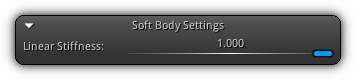
Linear Stiffness: Determine how "springy" the collision of the physic object using this physic material will be.
|
|
