Accessible from the main menu under File > Show/Hide Preferences the Preferences windows can be used to customize either the common look and feel of the editor's theme or can refine and controls behaviors of a specific editor coloration and drawing. Using the two tabs located at the top of the window you can switch which type of preferences you want to access.
Theme
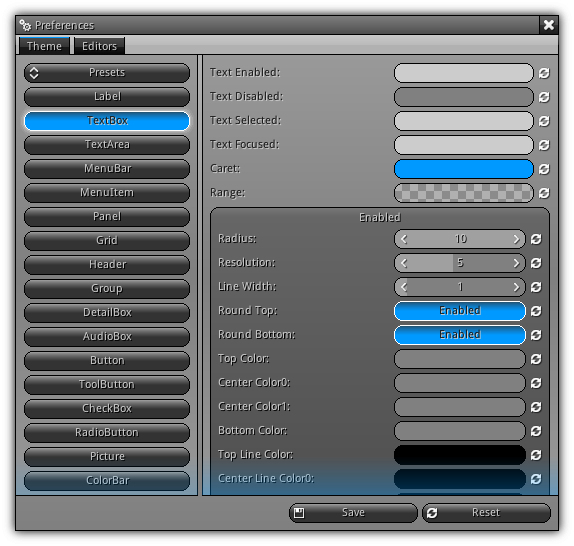
The Theme tab gives you access to each individual type of widgets available in the GUI library. From there you can tweak and adjust each color and the way to draw each specific type of widget. To change the coloration of a specific widget property simply click the color band to pop up the Color Picker. Changes spinner and slider values by either inputting manually the new value or click (left button for sliders, right button for spinners) and drag to change. At any time you can restore back to the original value used at the time the preferences dialog open by clicking the ![]() button.
button.
Editors
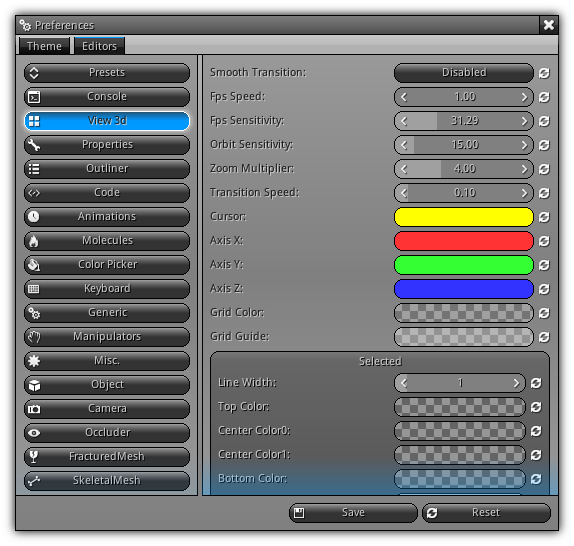
Similar as the Theme tab the Editors tab also gives you access to change coloration and drawing preferences but also in some cases allows you to change editor's specific properties to control its behaviors. In example (as in the screenshot above); you can change the speed of the different actions of the View 3d etc... You also have access to generic settings as well as a per-object setting which are used by various editors and debug drawings; try and experiment different values to find the one that suits your personal preferences.
Presets

You can also manually save (and redistribute your presets); all you have to do is to save a copy of the preset using your platform file explorer and rename as you see fit. However, to be seen from the list you need to add .settings at the end of the name and place it inside the editor home directory (user home + .NRGeditor) (ie) /Users/docs/.NRGeditor/. Once set you can simply click on the combo box and switch between one preset to another instantly.
|
|
