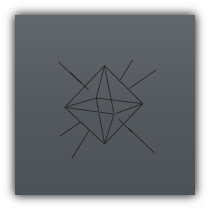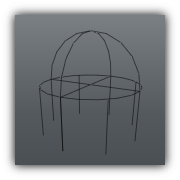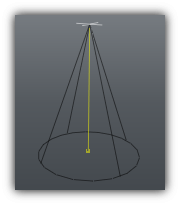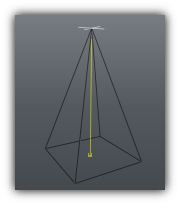Provide lighting functionalities for your shaders; light source objects can be placed throughout your scene and allow you using either built-in or user based functionalities to pass the lighting data to your shader(s).

The light source objects provide you the necessary foundation and set of parameters to fully lit your scenes dynamically by using the properties described in the sections below. It is then up you to pass this data in a way that you see fit to your shaders in order to bring light to your creations.
Type: Specify a light type for the active light source; choose between World, Sun, Lamp and Spot. Please refer to the Light Type below to learn more about each type.
Color: The color the light source should be emitting.
Intensity: The factor to use to multiply the light color.
Light Type
| Type | Definition | ||
|---|---|---|---|
World | The ambient color of the world.
| ||
Sun | Constant directional parallel light ray source.
| ||
Lamp | Omnidirectional point light source.
| ||
Spot | Directional cone or square light source.
|
Attenuation
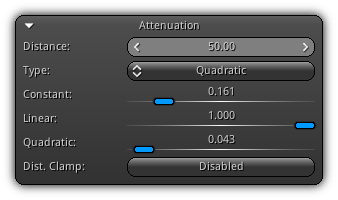
Distance: The distance that the light beams can reach.
Type: The attenuation model you wish to use for the active light source; select between No Attenuation, Inverse Linear, Inverse Square, Linear Quadratic and Quadratic. Depending on the falloff type selected the parameters below will become accessible based on that selection.
Constant: The constant attenuation factor.
Linear: The linear attenuation factor.
Quadratic: The quadratic attenuation factor.
Dist. Clamp: Determine whether or not the attenuation should be clamped based on the distance parameter of the active light source.
Spot Shape
This section is only available when the light source type is set to Spot; since all properties listed below can only be applied on a cone shape directional light source.
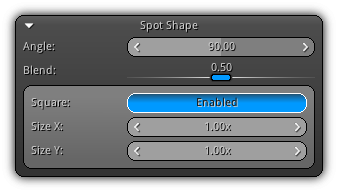
Angle: The angle in degree describing the field of view of the spotlight.
Blend: The blending factor to apply on the spot which basically controls the softness of the light emitted by the spot.
Square: Use a square/rectangular shape instead of a cone; it is ideal to simulate a whole range of commonly found lights such as neon lights etc...
Size X: The size factor on the X axis.
Size Y: The size factor on the Y axis.
Spherical Harmonics
Available when the light source is of the type World; this section allows you to store the second degree spherical harmonics for the source. Theses values can then be sent to your shader to approximate the irradiance of objects.
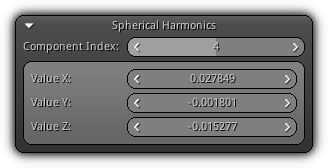
Component Index: The index of the component to edit.
Value X: The X value of the component.
Value Y: The Y value of the component.
Value Z: The Z value of the component.
To learn how to precalculate the Spherical Harmonics of any Cubemap please refer to Getting Started Renderer Tutorial video and project files.
|
|