Properties
The properties editor allow you to edit and manipulate the settings of the different subsystems, assets, and resources currently available. Based on your current selection within your scene(s) more section will appear inside the properties toolbar. Properties can be divided into two categories Common and Object properties.
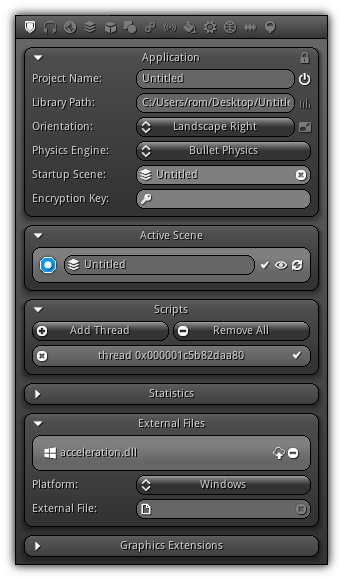
| 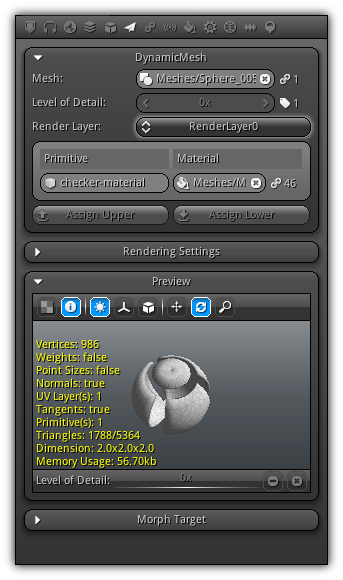
|
Common properties (left) are available at all time while Object Data properties (right) are directly linked with the type of object that is currently selected within a View3d. Based on that selection the available page within the properties editor toolbar will appear and the toolbar will adjust itself automatically based on that selection (showing/hiding page(s) that are available or not for the current selection).
|
|
