Customize Entity preview.
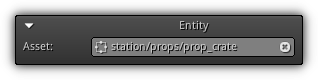
Asset: Manually select an existing entity by inputing its name or press the ![]() icon to display the list of all entities contained in your library; press an entry to select. To clear the active selection click the
icon to display the list of all entities contained in your library; press an entry to select. To clear the active selection click the ![]() button or confirm an empty entity name with
button or confirm an empty entity name with Enter. To rename the active entity simply type in a new name that does not interferer to another entity then press 'Enter'.
Thumbnail
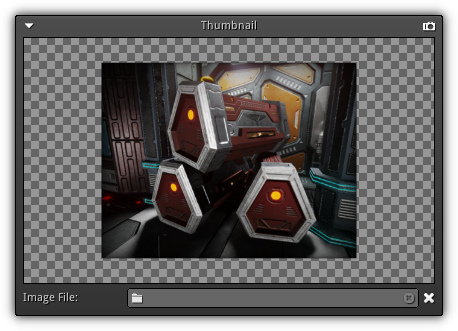
The thumbnail section let you customize the entity preview when displayed in the Library asset area. To take a screenshot of an active View3d viewport press the ![]() button. If you wish to use an external image press the
button. If you wish to use an external image press the ![]() to open the File Explorer to select an image file. To clear the active thumbnail for a selected entity press the
to open the File Explorer to select an image file. To clear the active thumbnail for a selected entity press the ![]() located at the bottom right of the thumbnail section.
located at the bottom right of the thumbnail section.
|
|
