

|
Download Project |
|
NRG
sandbox
|
|
|
To quickly get you started download the project from the link above; then open the .npk using the
NRGeditor. Extract the project files to a convenient location on your local machine to get
direct access to all the assets and editing functionalities. Once loaded you are free to start modifying the structure of the
sandbox the way you see fit!
Start by watching the tutorials below to get more familiar with the project structure, learn how to import and integrate your Assets, and figure out how to modify the sandbox to seamlessly blend with the content of your current project(s). Once ready, begin adding new Objects and Assets and start customizing the NRGsandbox to your liking. |
|
|
SandBox
Tutorials
|
|
|
|
3D
Controls
|
|
|
The controls are the same as the ones used on other demos. On desktop control the first-person camera with WASD; on mobile
simply touch and go using the left side of the screen.
The view direction is controlled by pressing any button from your mouse and then drag, and for mobile simply touch and drag from the right side of the screen. To launch 3d cubes simply press spacebar, double click, or double-tap. |

|
|
Renderer
Features
|
|||||||||||||
The renderer implemented for this project is ideal for a large outdoor environment; it integrates cascaded shadow maps with PCF,
full HDR rendering, glow, bloom along other post-processing effects that you will surely need for your next 3d project.
|
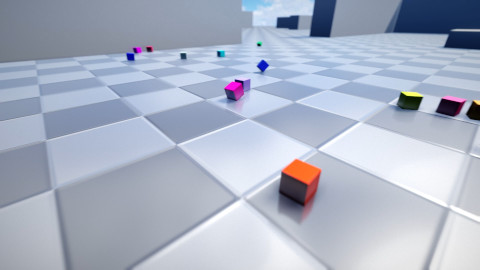
|
||||||||||||
|
||||||||||||||||||||||||||||||||||||||||||||||||